1. PUBLISH TO PDF WINDOW
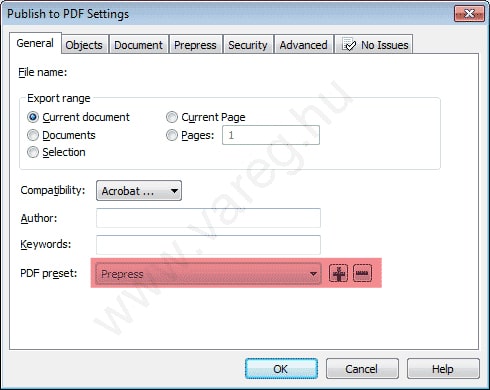
2. GENERAL WINDOW
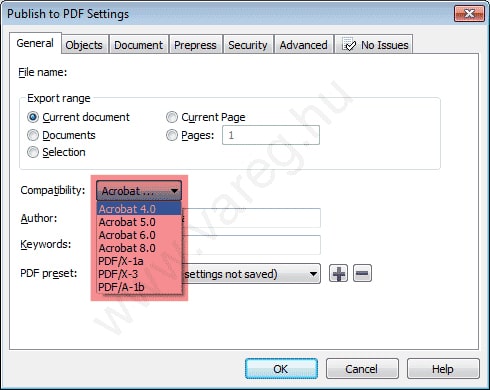
3. OBJECTS WINDOW
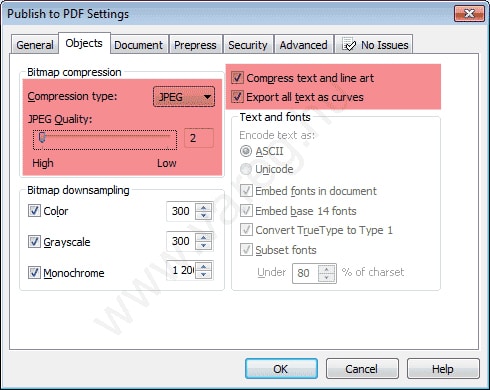
4. DOCUMENT WINDOW
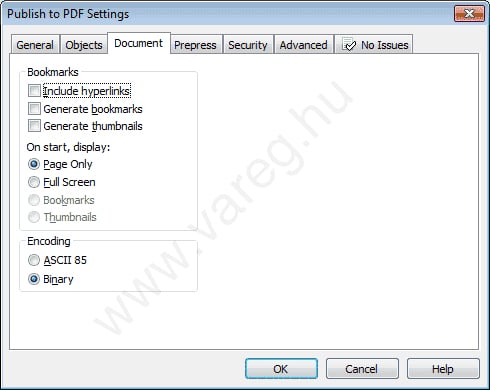
5. PREPRESS WINDOW
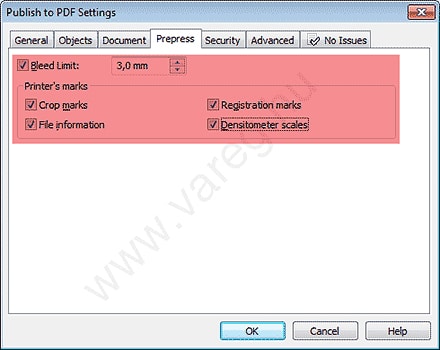
6. SECURITY WINDOW
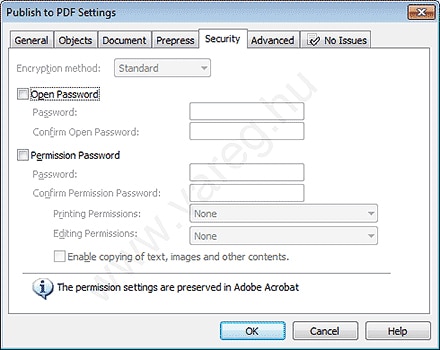
7. ADVANCED WINDOW
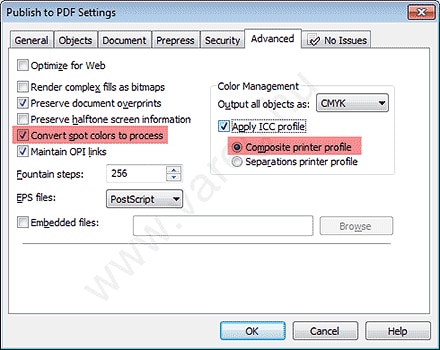
If you are looking for a professional, fast and reliable printing solution, request a personalised quote.
Our colleagues will contact you within 24-48 hours.